| Home | Download | Purchase | Product Information | FAQs | What Users Are Saying | Registration Key Recovery | Salty Brine Products | Tech Support |
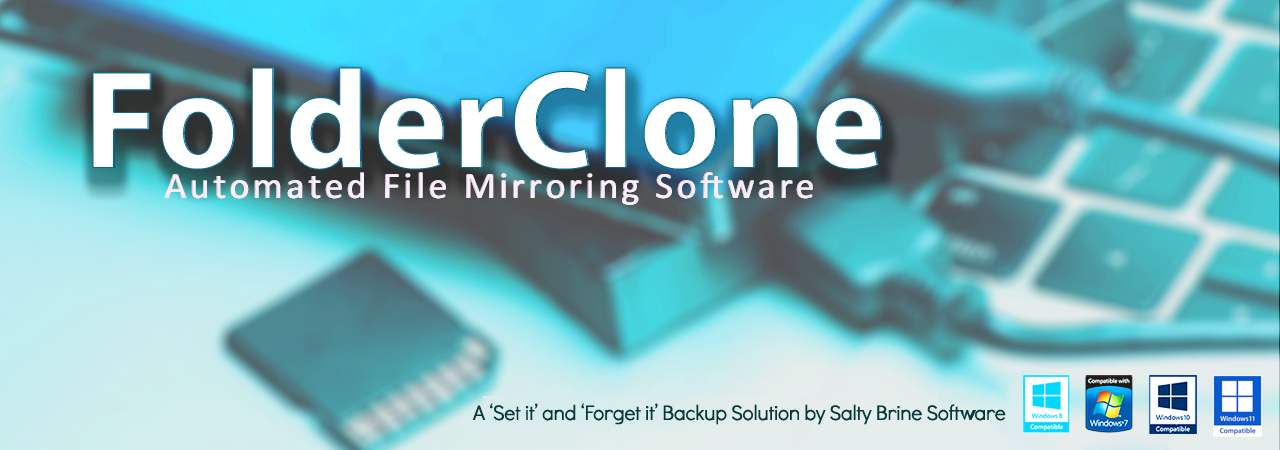
...This product is EXCELLENT!!! Last week, the day before
I was going on vacation, my server crashed and would not reboot.
Fortunately,I had FC set to backup my data files every few hours.
Rather than being faced with shutting down my business for 3 days or canceling
my vacation, I simply reset the client machines to the backup files that
FC maintained for me on the network. In less than an hour we were
back in business. Jim Mahoney
'I have used
FolderClone for several years and find it incredibly simple to use, and
extremely reliable. There are built-in features too, which are valuable and
helpful. I have no hesitation in recommending it highly, to anyone who is
considering purchasing back-up software." John Bates Ph.D,  After so many years of using your product, I have come to
depend on it and found it to be vital to my computer's health. I've been
in the PC industry since 1980, and pretty much have every document,
spreadsheet, anything I've ever created on my hard drives. So, keeping
all that junk safe and backed up is a necessary part of running my
PC. Mark M.
 "I benchmarked FolderClone against several other file sync software packages and it kicked their @ss, one being the more expensive PeerSync. Just thought you would like to know. " Sherri Holloway  I gotta tell
you, I tried about 5 other products and without a doubt yours is the BEST.
Just ordered it and I can't wait to get started... Folder Clone is GREAT.
Greg P.
 I'm one of those computer
users who never could get around to backing up his important information
because let's face it...It's just too much of a pain in the butt!!
...
I was LITERALLY awe struck at the ease of use and speed! ....I am dead serious when I say that I wouldn't sell FolderClone back to you for 10 times the price! ** 
 "Thanks so much for your help. This is the best tech
support I have ever received for anything!"
Jason
 I
have ran many programs and without a doubt FolderClone is the best one.
The program itself is excellent. But there are a lot of programs, backup
and others, that work well. What sets FolderClone apart is the help file
and the support. On a scale of 1-10 I would rate you an 11!
Last week
I messed up installing an app and my machine developed a terminal case
of "wont-work-itis". Ghost had me back in 10 minutes, and FolderClone
restored my data in just a couple of minutes. Recovery time?
Less than fifteeen minutes. Before adopting my approach? About
two days of sheer hell! Randy B.
Grove, OK
 ..FolderClone is one of the better/best programs around. It puts Laplink to shame. I recommend it to everyone! Bob M.
Camden, NJ 
I have
no clue what it takes to program folderclone, but let's face it: it is a
lifesaver and it is ridiculously inexpensive! Trust me: your customers
owe you a whole lot more than you owe us. Not even close.
Mitchell K. Esq.
Somerset, NJ 
Ron tH
The Netherlands
 
Not only is it a quality program but it adds outstanding humor. No, I don't like Dolly the sheep, I LOVE Dolly the sheep! The first time I saw the SystemTray icon in action it had me rolling on the floor with laughter! Along with that it has done an excellent job and is surprisingly fast. Thanks again for such a fine product! Lester B.  Peter C
 Your program (FolderClone) and support are far and away superior to other programs I use.
Ralph M.
 I have purchased both folder clone and match, and I must say they are truly brilliant pieces of software. James F.

David C
 Thank you! Your product as well as your customer service and generally the way you do business is GREAT! I will continue to refer people to your easy to use and reliable product! Rick Scribner.
 Sandeep S.
 I like both FolderMatch,
which I use a lot, and now FolderClone....I love the sheep icons, particularly
the dancing one in the system tray when FolderClone is cloning!
Selwyn A.
 I *LOVE* this product. Thanks for the latest update, too -- though I thought it was very clear that orphan files would be deleted, and that's exactly what I wanted it to do.
Bruce H.
 A good complement to FolderMatch.
I have searched for a long time for an easy backup tool which permits
reading backup files... Daniel L.
 Raymond
R.
 OK - you guys did it again! Great software! I've been using FolderMatch for a long time - and always wished it would sync automatically. Well here it is!! Keep up the good work!
Keith H.
 In my brief experience with it, FolderClone seems to be a useful adjunct to your FolderMatch program with a straight-forward user interface. If further experience proves that it doesn't have undesirable interactions with other software or with Windows, I'll be pleased to add it to my collection of utilities.
Robert K.
 I love your program it is so helpful as I am on the go with my laptop and need my desktop info all the time. The FolderClone is one more additional, great feature of your program. So many times I have been wondering how I can do this automatically. Thank You! John
W.
 I'm one of those computer
users who never could get around to backing up his important information
because let's face it...It's just too much of a pain in the butt!!
I mean just the thought of going through the mammoth amount of folders and files I have strewn all over my hard drive made me weak in the knees, so I'd just 'stick my ostrich head' in the sand and 'hope' for the best. Then one day (as *ALL* computer users should fully well expect) my PC started showing a few too many "blue screens of death" and I knew that if I didn't back my data up soon I'd literally deserve every painful consequence that fell on me if I lost all my info permanently. So I sat and started making my backups. Back and forth, comparing, copying and pasting files and folder... Within 10 minutes of that agonizing work I had just about had it! Long story short. By sheer luck later that day I stumbled across FolderClone and tried the trial version... I was LITERALLY awe struck at the ease of use and speed! Within about 27 minutes I had all my data perfectly 'cloned', (I have a big hard drive and ALOT of irreplaceable data) and all it took from me was a few simple mouse clicks. Even though the trial version worked perfectly I *instantly* bought the full version because I never even wanted to think about having to do another back up without FolderClone. I'm not one to easily write raves for software products... But I'll pay you the highest compliment I can... ** I am dead serious when I say that I wouldn't sell FolderClone back to you for 10 times the price! ** Any PC users who doesn't own a copy of it is quite simply either asking to be slapped in the face the day their PC crashes for good or they are simply crazy and like doing things the hard way. Alex Sampson
Houston, Texas  I am a retired guy who started a consulting business about 7 years ago. I write and maintain policy manuals for 10 school districts in NJ and the business is growing like gang busters. A typical policy manual is between 650 and 750 pages and the policies are in a constant state of update, revision and deletion. You can imagine what that means - update, change, delete, and then save as and save as and etc....... I save my files to my C drive and then 2 external hard drives, a remote file service, and once a month I also save to a zip drive and a cd drive - overkill? Losing any of this stuff would be a nightmare for me and my clients. So, I figured somebody had to have needed software that would reduce the "save as" time.... so I fired up Yahoo, entered "back up software" and you guys were one of about a dozen websites that offered what I was looking for. Now, I can type and do basic computing and word processing and stuff like that but I am not real technical, so I needed back up software for computer stupid people like me. And yours is EASY. Some of the other 5 I tried out were a mess - either they were complicated as all get out or they flat out did not work. Yours is intuitive - real easy to figure out....What do you want to save, where is it, where do you want to save it to and how often....how simple can it be? Then on top of that, before FolderClone saves it, I get the opportunity to alter the change. YOU guys thought of me when you designed it. But I have to tell you I did not trust you with my files for my test drive. I set up a few bogus files and bogus folders to try it out and BINGO it worked. Now I have my files scheduled for backup using FolderClone and its working just as well. Right now I am running parallel manual (save as) back ups just in case..... but I am Confident you won't let me down. Please feel free to use me as a reference and you may give my email address to prospective customers. Best Wishes, Greg Peterson 
I want to tell you again how you saved
my life. Timematters is the database manager which I use to run my practice.
There is a separate directory---... Because I have three external hard drives
on my desk, I don’t have a shortage of backup space. So I simply created
a task under Folderclone to synch the data folder on my hard drive to an
external hard drive. Of course I used the backup tool as well that creates
a zip file. As you know my Dell motherboard crashed and stupidly I purchased
that box with a striped RAID array. It is extremely difficult to migrate
the two RAID drive to a new box because the RAID creation chipset had better
be compatible with the chipset in the new box; otherwise the striped array
cannot be resurrected. So I had Timematters on the Dell in the RAID array
and I had the data subdirectory thereto. But voila FolderClone synched it
also to my Maxtor external. So Timematters nicely sends me the Vista upgrade
for free; in fact they shipped it to me for free. Great? Not great because
they figure I am using Timematters on two boxes when only one works. But
once I copied the data folder from Maxtor to the corresponding folder on
my new box. It worked. Bingo. You saved my life. Here is the thing: with hard drive capacity becoming so so cheap why use backup software which compresses files into one big backup file? Why. Just use folderclone to create separate identical files. Backup software makes sense only when hard drive capacity is expensive for data backup. No do doubt losing the apps on the Dell box was a pain but I lost no data at all because of you. Wow. I am so grateful. I depend on your utility so much. |


