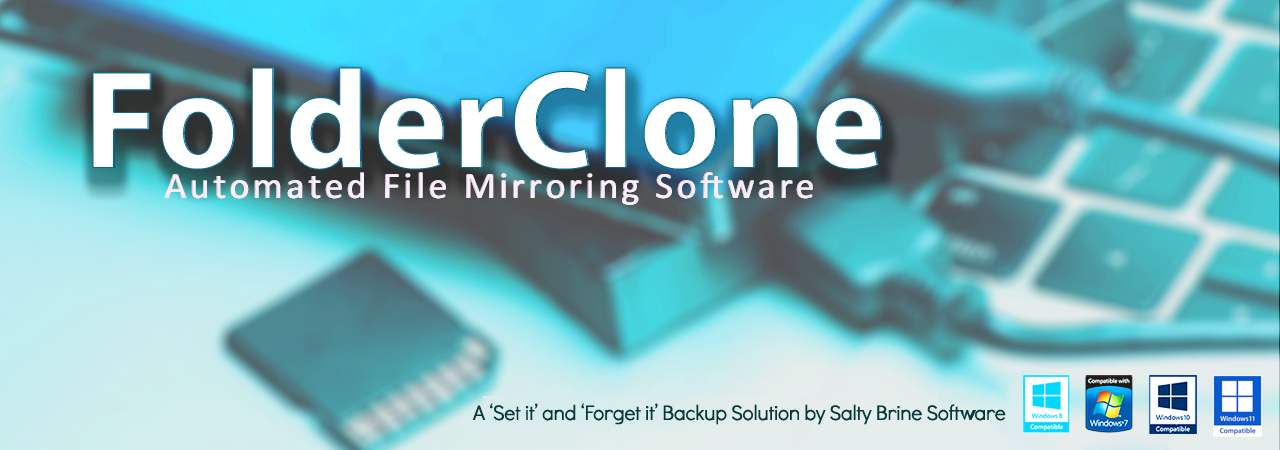| Professional Edition (EXE) | fcproinstall.exe | 8.64 MB | Version 3.0.4 | Version History |
| Professional Edition (ZIP) | fcpro.zip | 8.57 MB | Version 3.0.4 | |
| Previous PRO Version | fcp211install.exe | 6.58 MB | Version 2.11 | |
| Standard Edition (EXE) | fcinstall.exe | 8.56 MB | Version 3.0.4 | |
| Standard Edition (ZIP) | fc.zip | 8.49 MB | Version 3.0.4 | |
| Previous STD Version | fcsinstall211.exe | 6.24 MB | Version 2.11 | |
 All Salty Brine Software products are 100% virus/adware/spyware free. If your anti-virus says otherwise during either the download or install, this is a false positive. You can safely turn off your anti-virus and continue with the download/install. Remember to turn your anti-virus back on when complete  |
||||